Excel TRIM Function
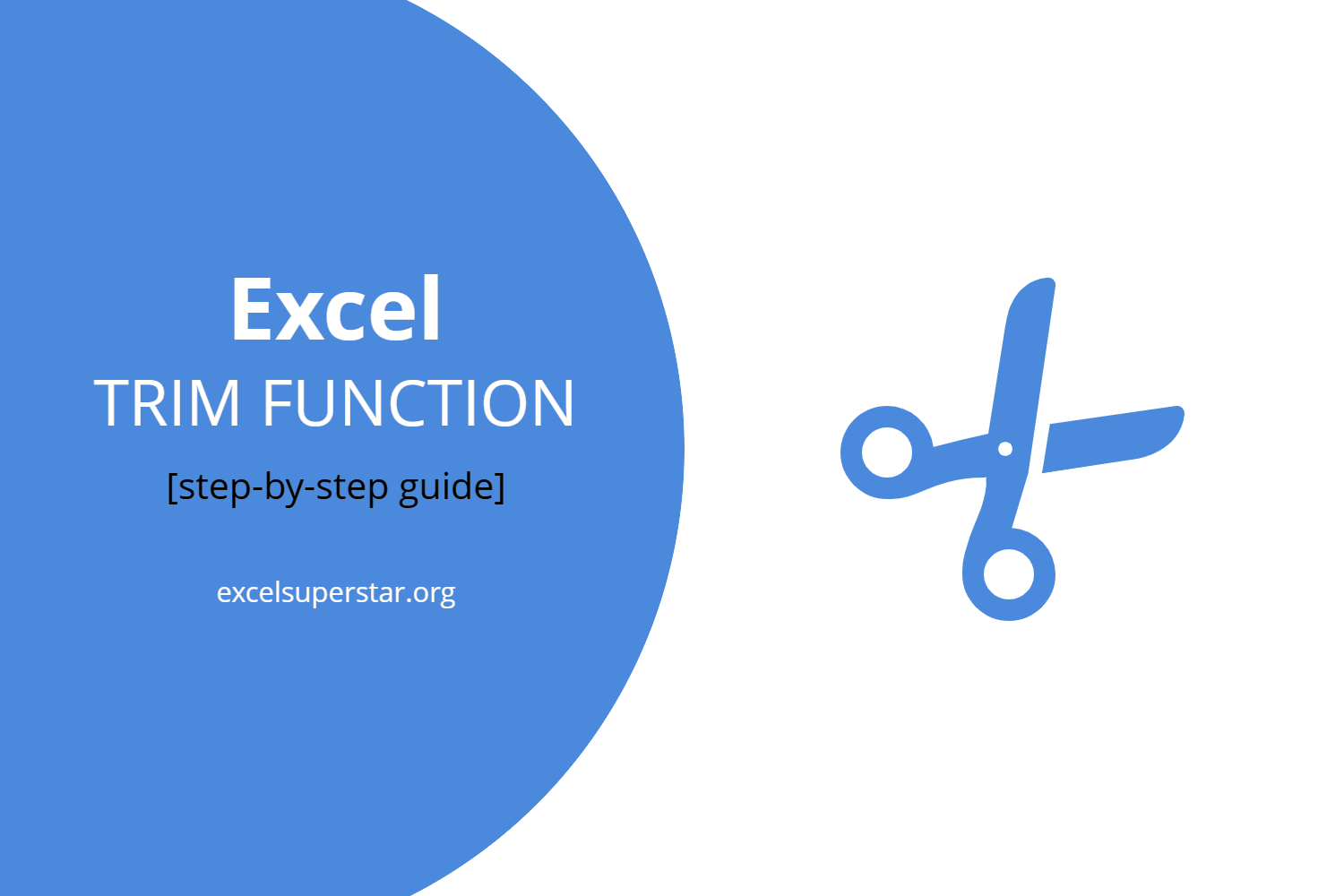
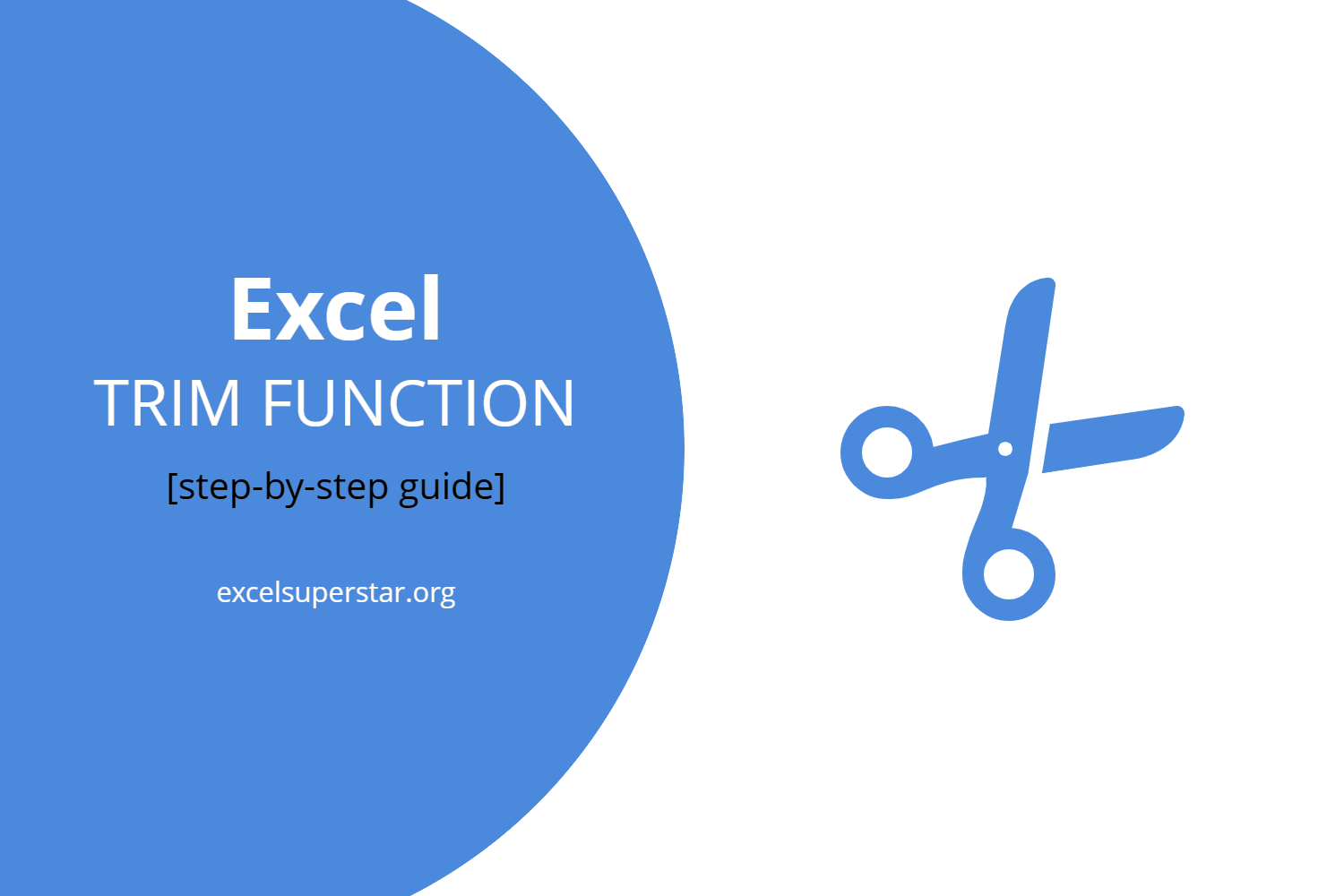
In this blog, we will learn about TRIM Function to remove excess space in Excel

1. Write =trim and press the Tab key

2. Select the cell

3. Close the bracket and press Enter
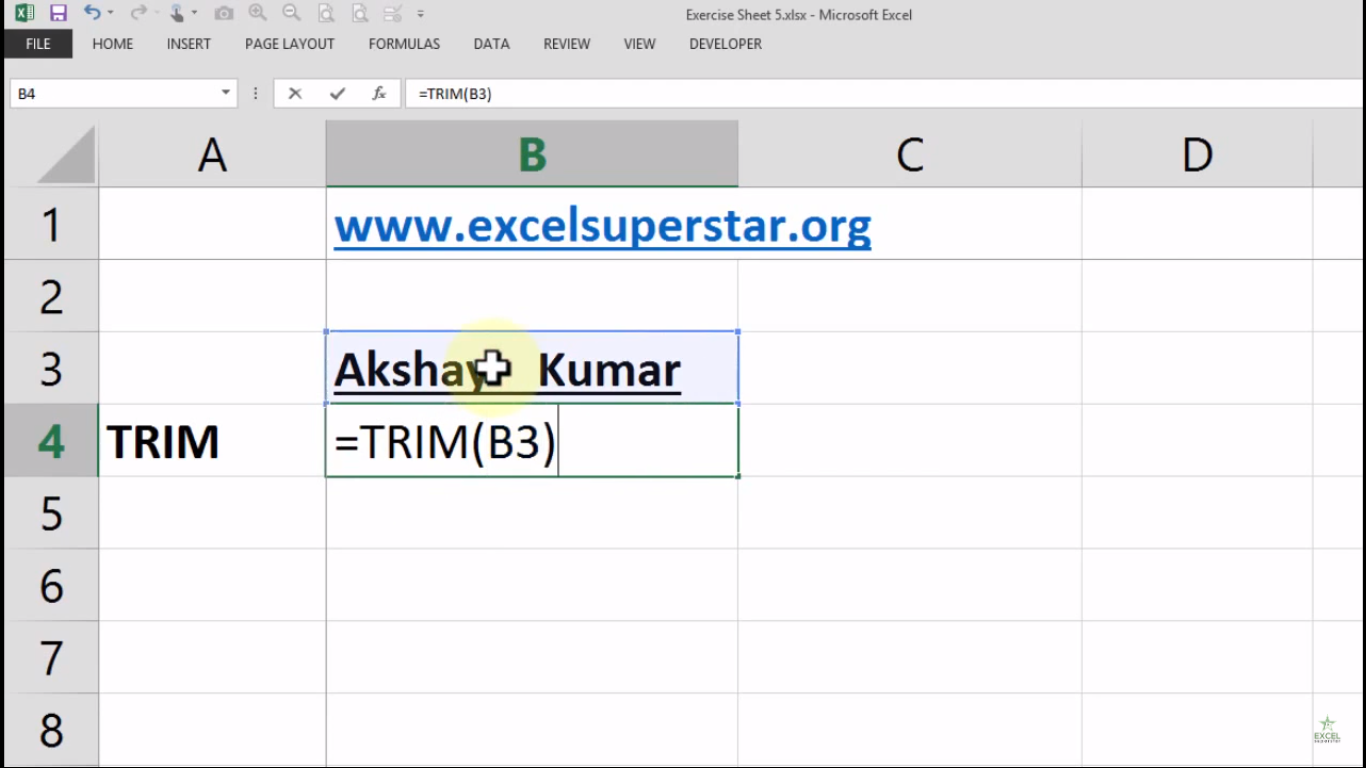
4. Excel will remove excess space using TRIM Function
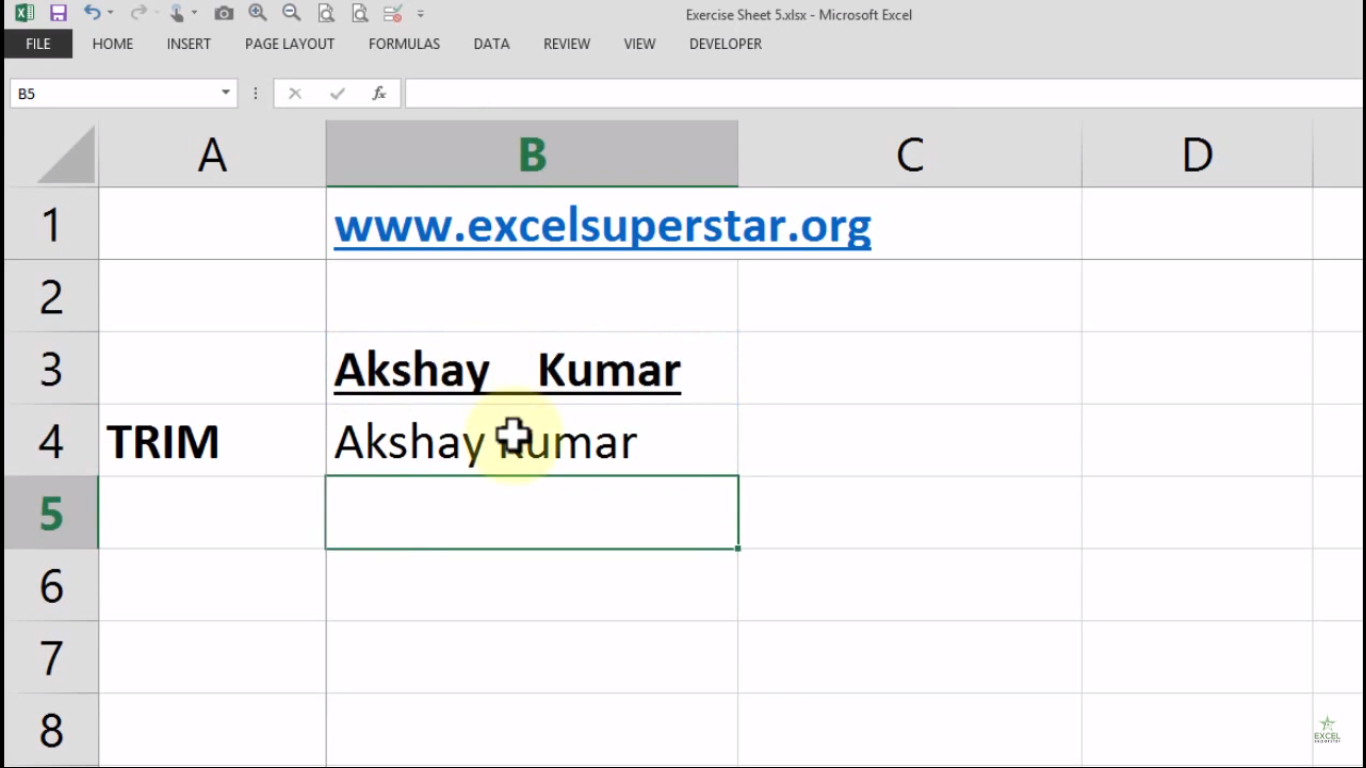

Lead Excel reporting, automation, and creating business dashboards
Leave a Reply