In this blog we will learn about How to Create a Drop down List in Excel?
1. Choose a Cell
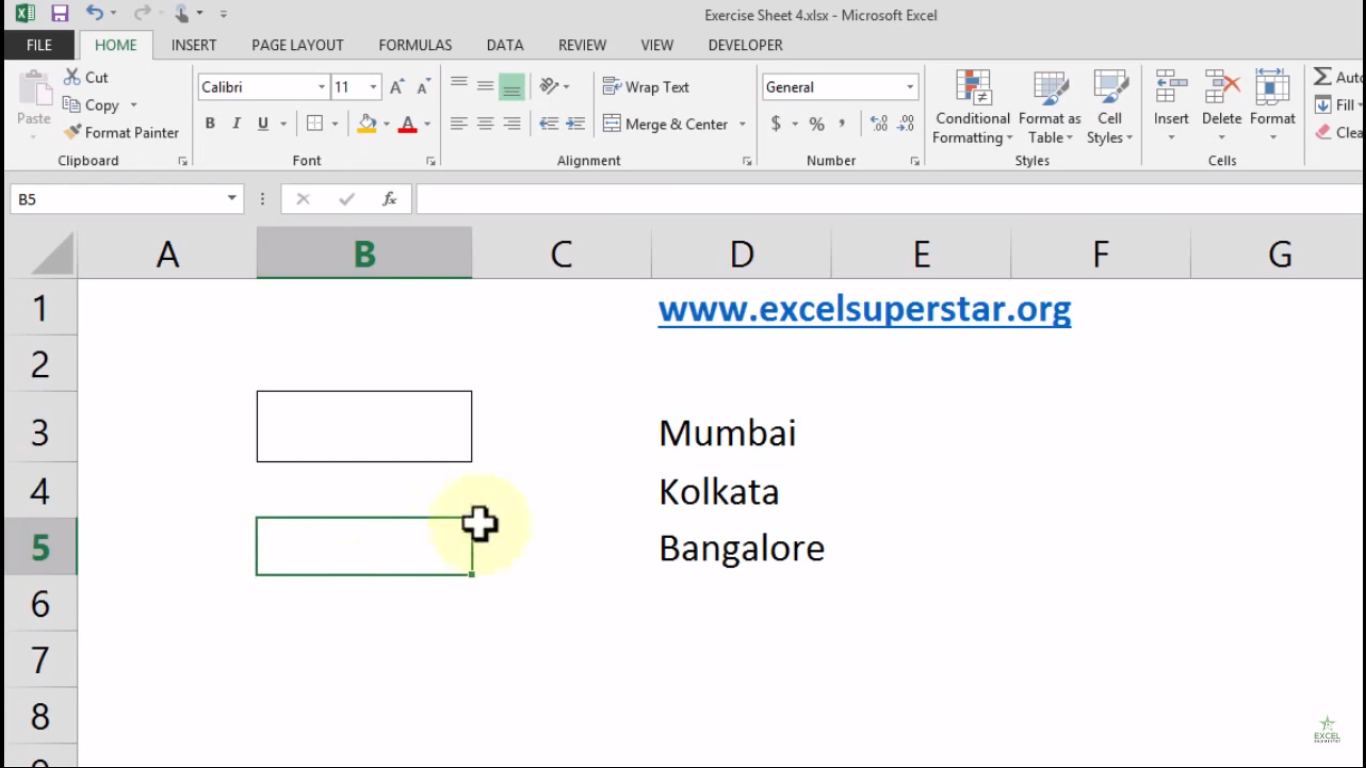
2. Go to Data Tab
3. Click on Data Validation Dropdown and select Data Validation Option
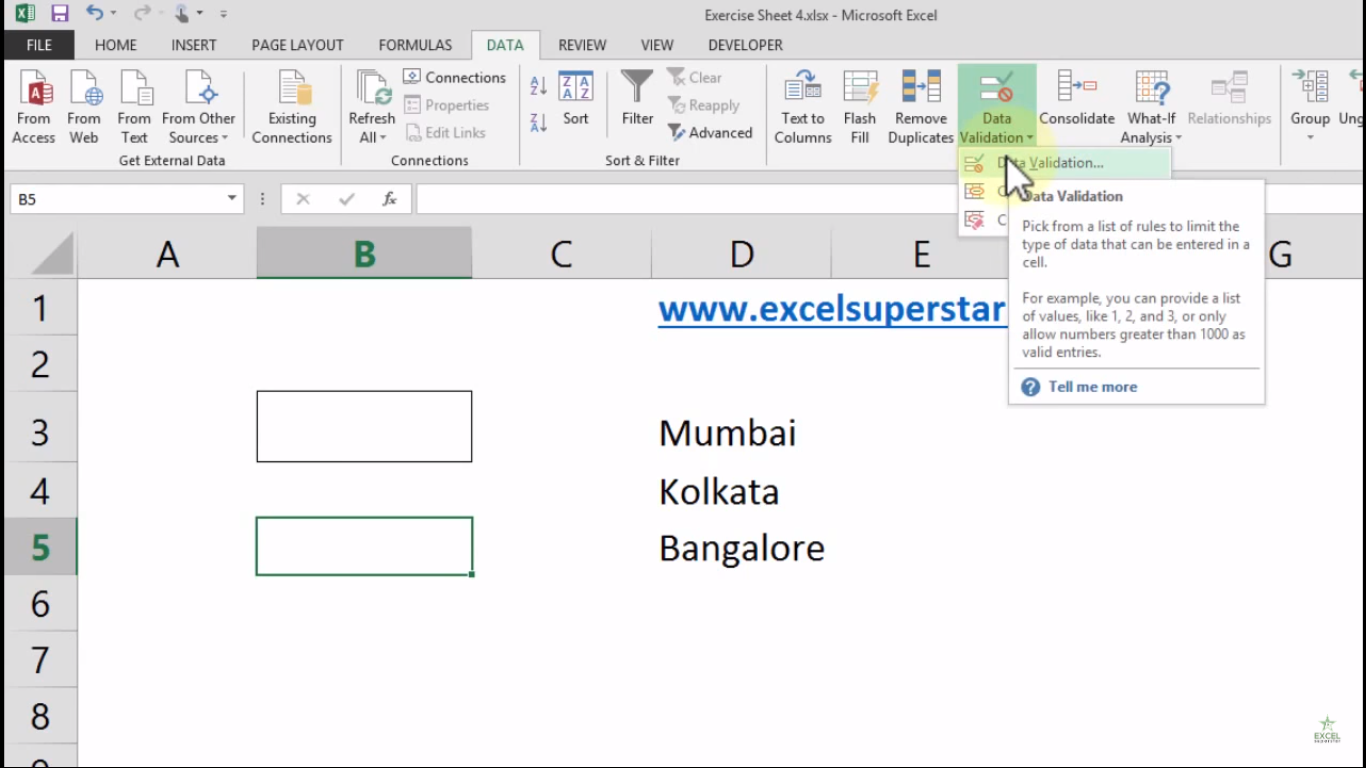
4. A Data Validation Panel will open, select the following things under Validation Criteria:
1. Go to Settings Tab
2. Under Allow Dropdown select List Column
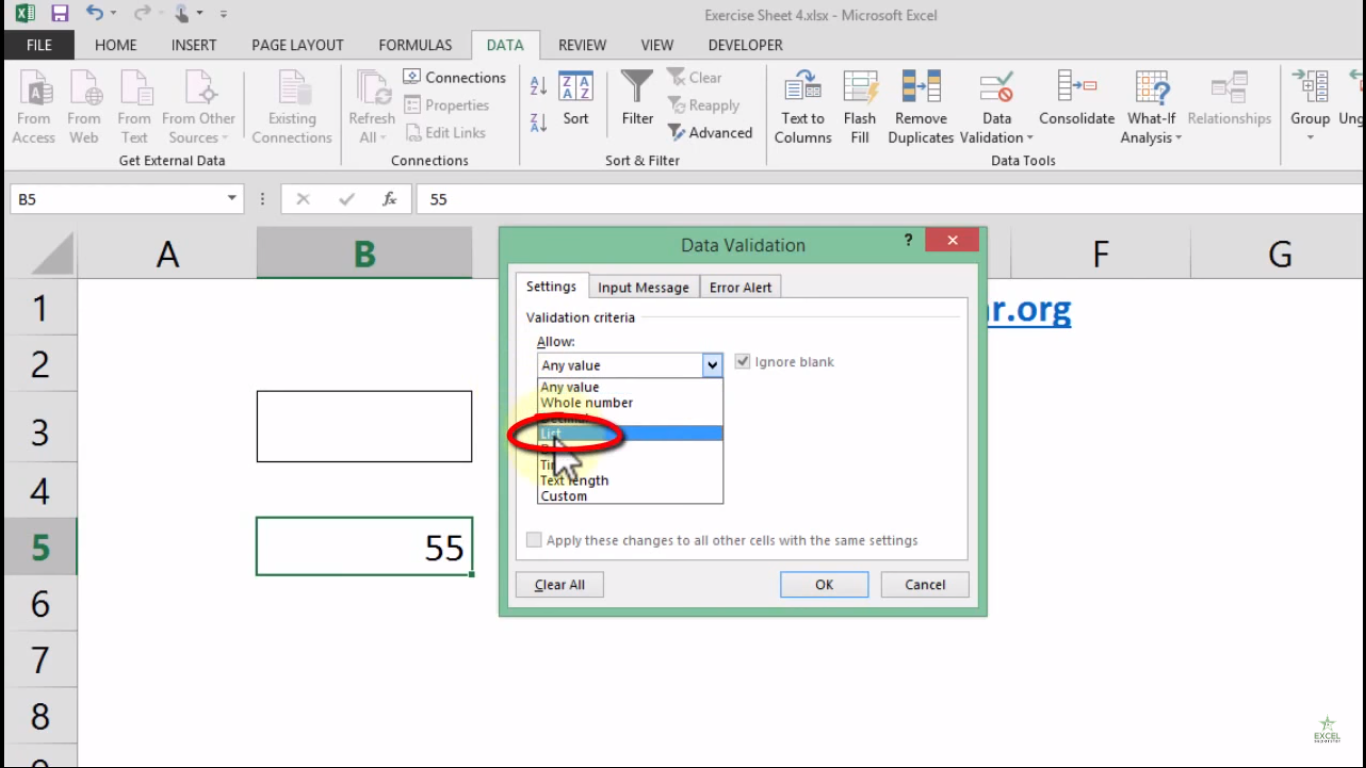
3. Fill your Source Tab
4. Click Ok
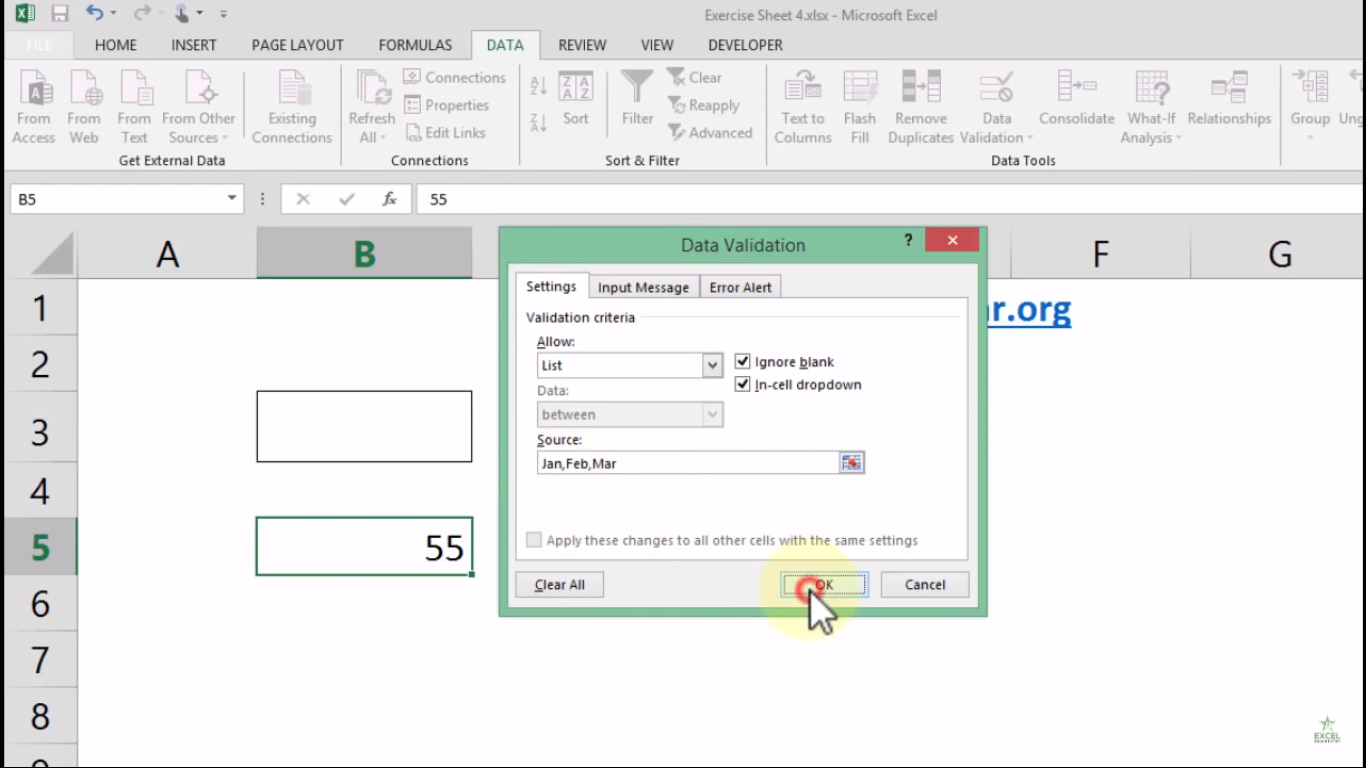
5. Excel will create your Drop down List
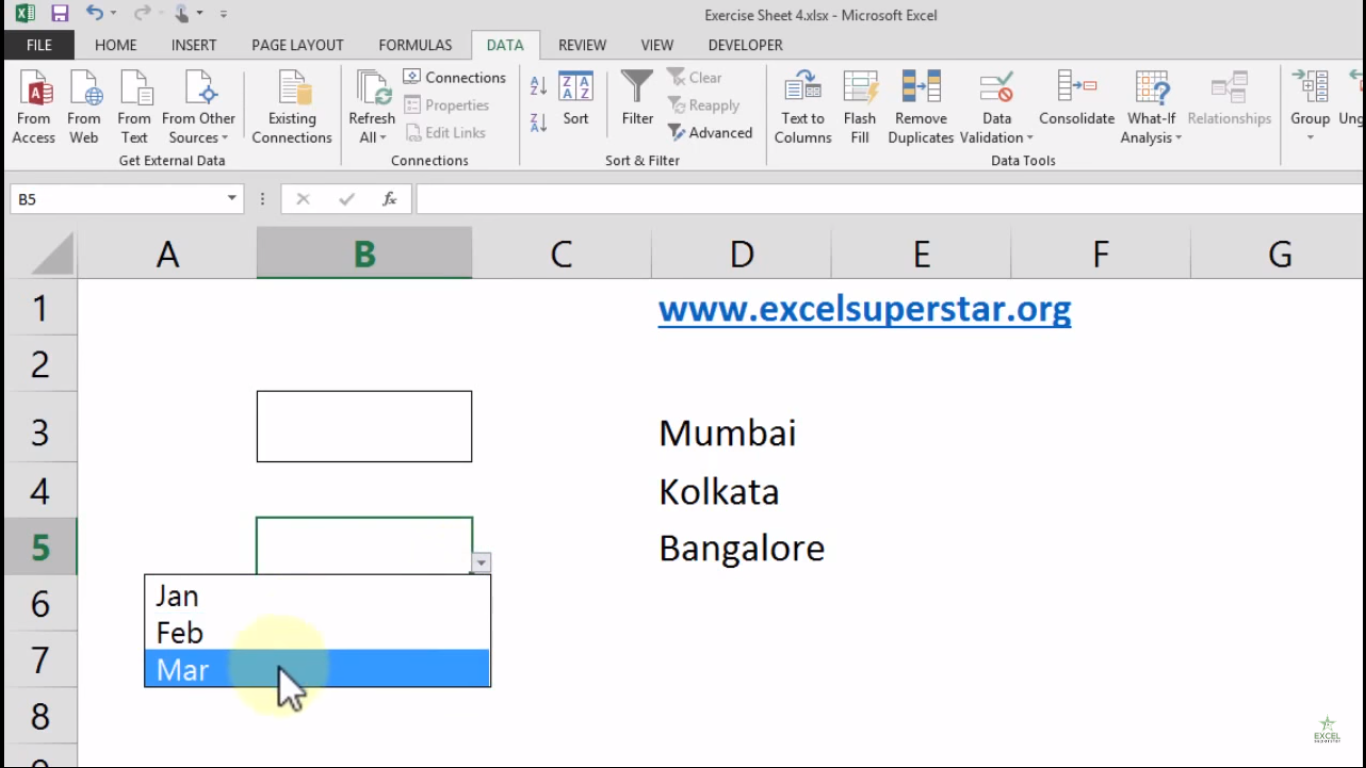
TRICK
If you want a list that pulls from one cells to values then follow the steps given below:
1. Choose a Cell
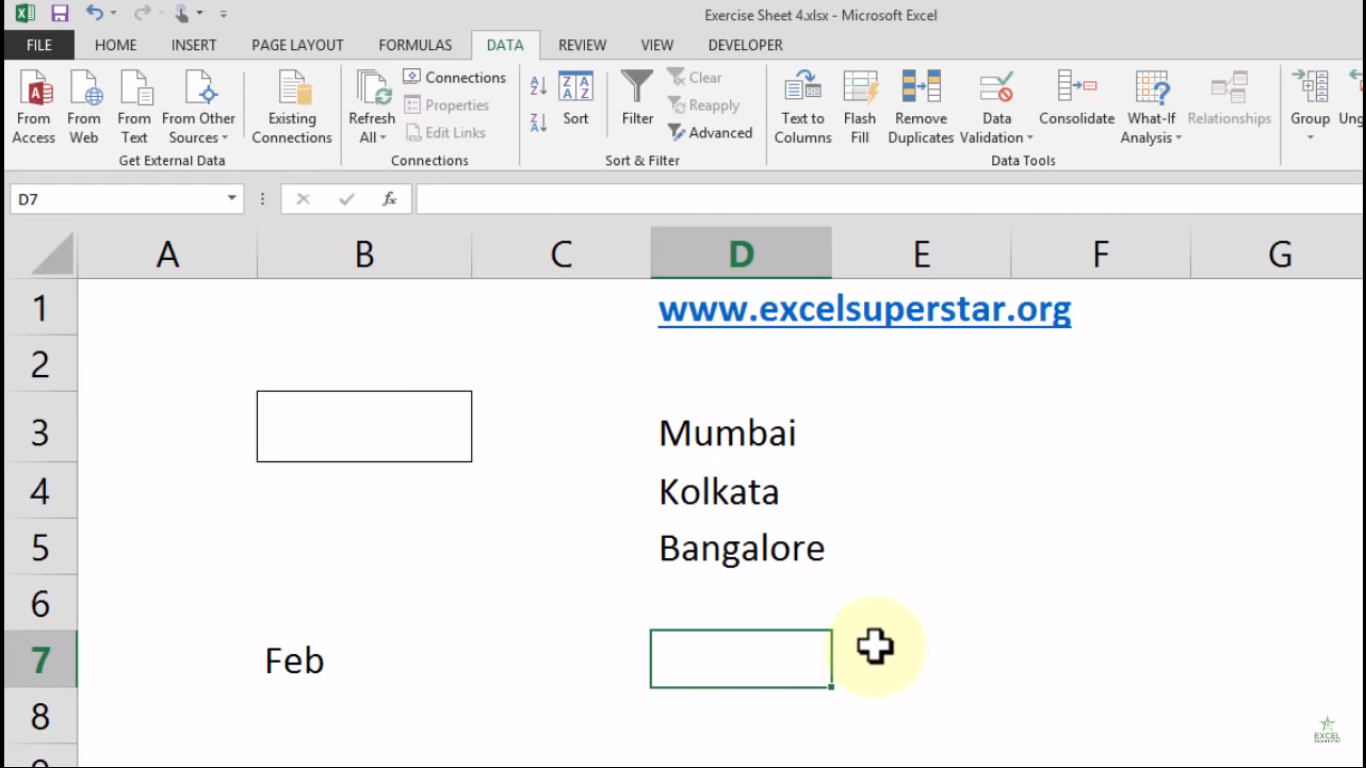
2. Go to Data Tab
3. Click on Data Validation Dropdown and select Data Validation Option
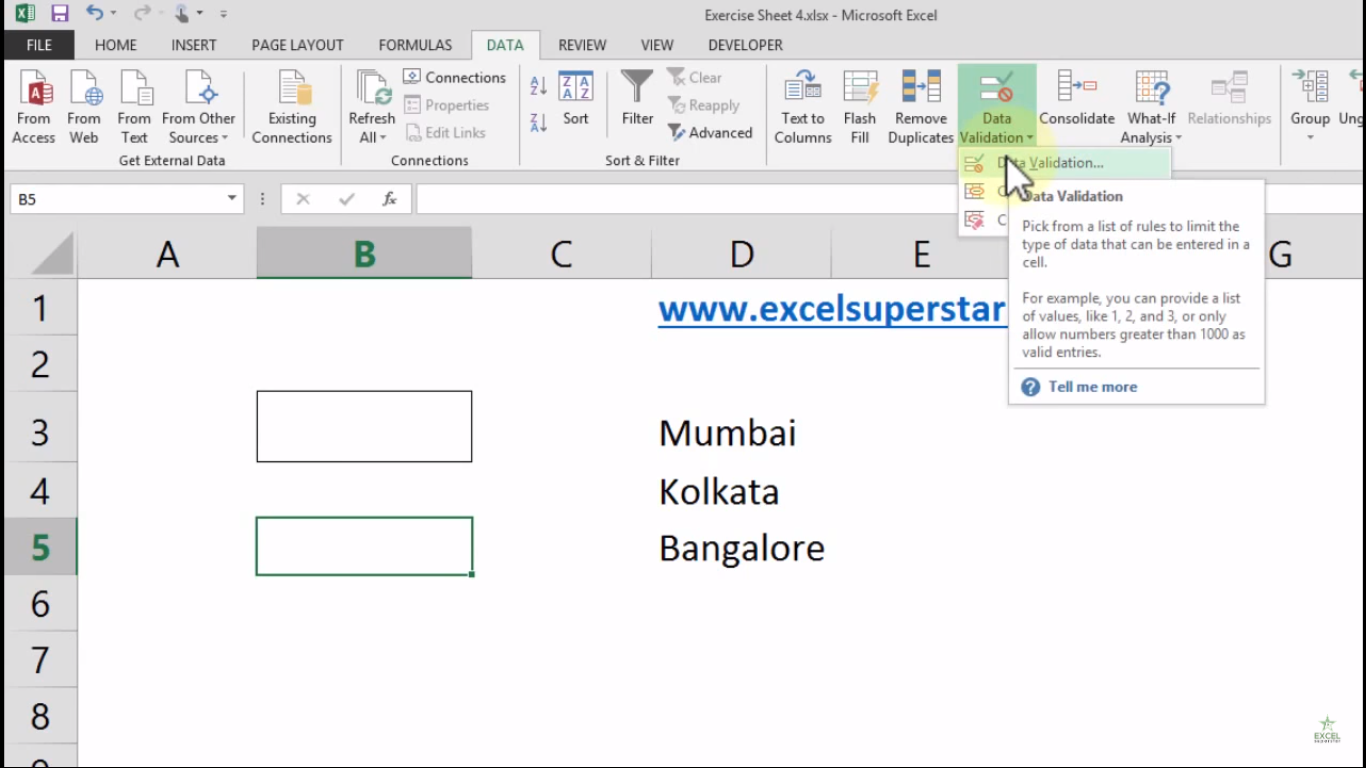
4. A Data Validation Panel will open, select the following things under Validation Criteria:
1. Go to Settings Tab
2. Under Allow Dropdown click on List Column
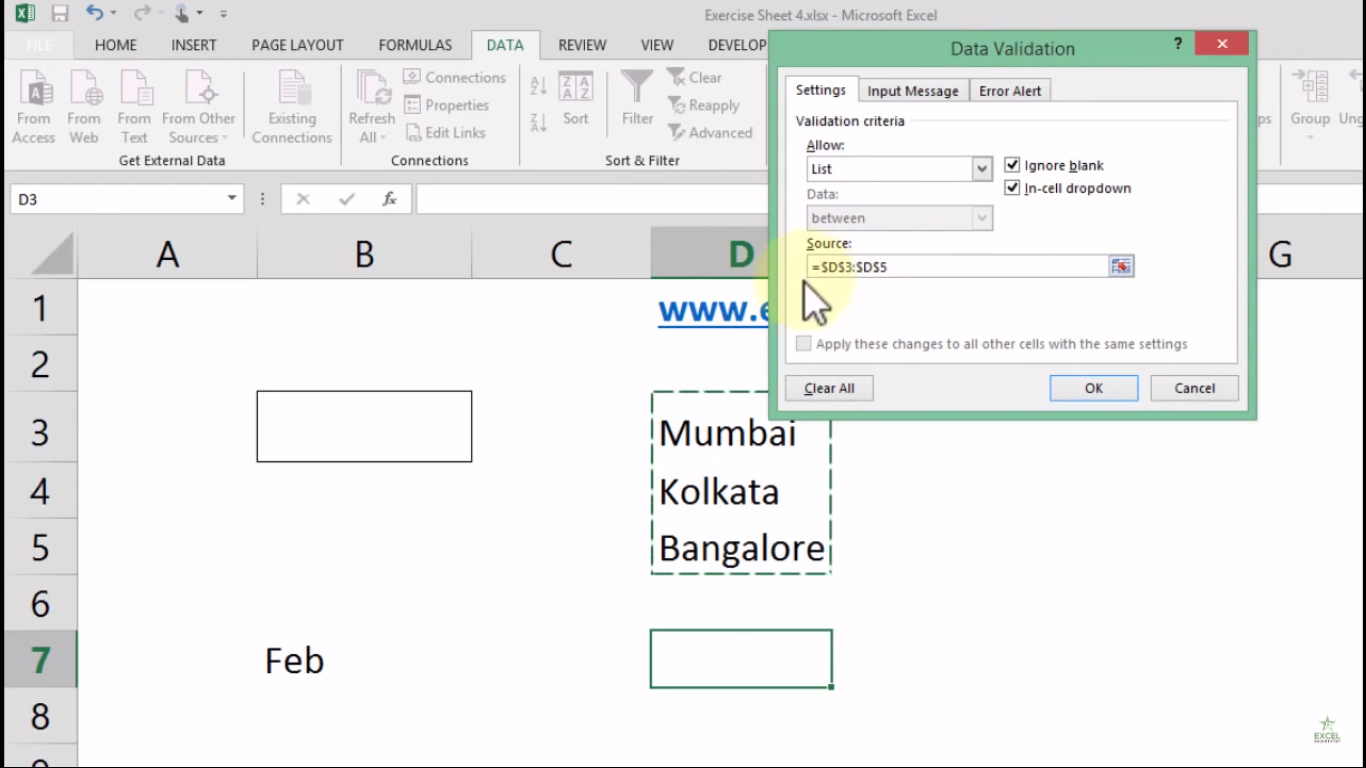
3. Fill your Source Tab
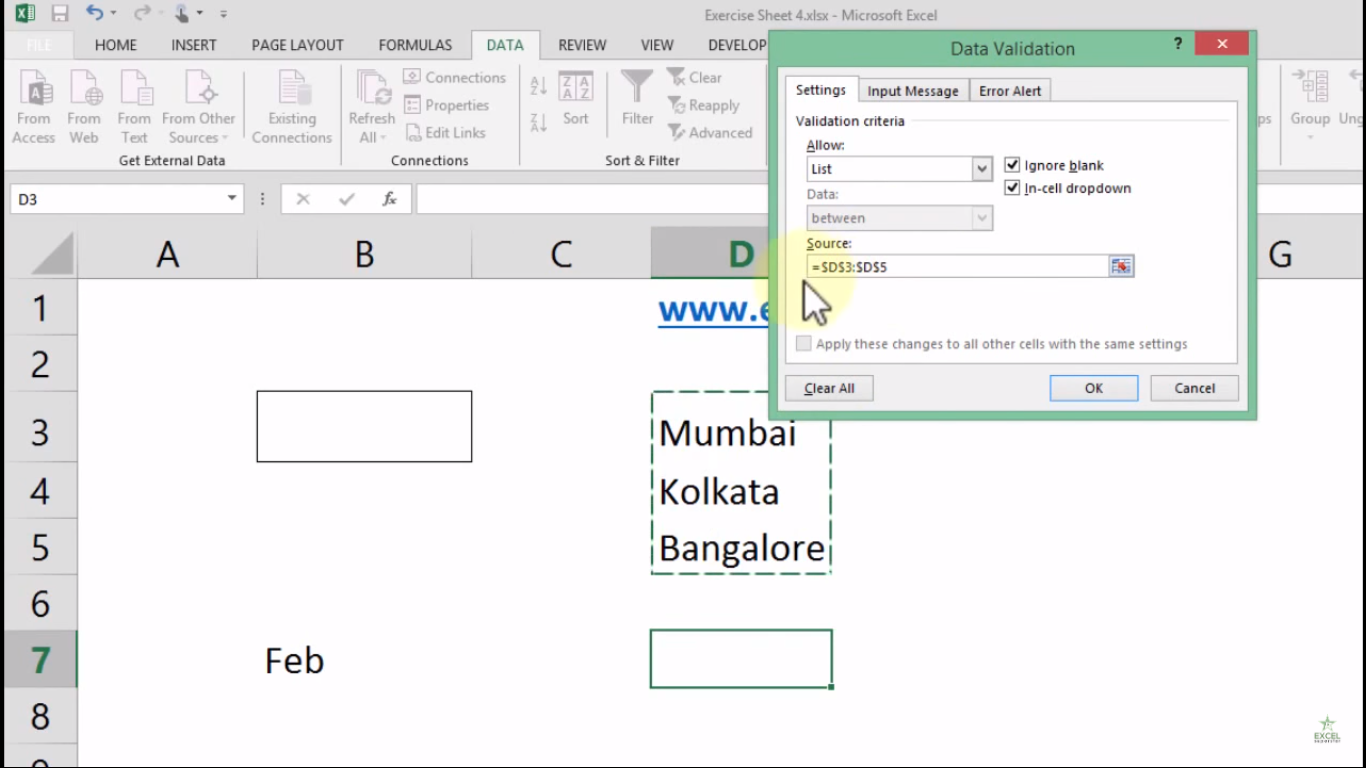
4. Click Ok





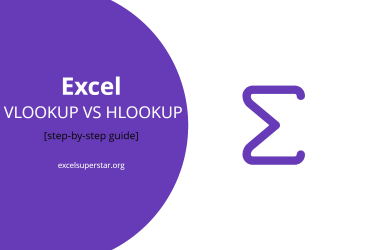
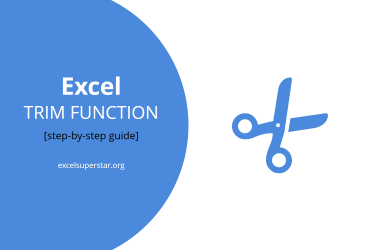
Leave a Reply