In this tutorial we will learn about the use of MAX function in Excel.
Example:
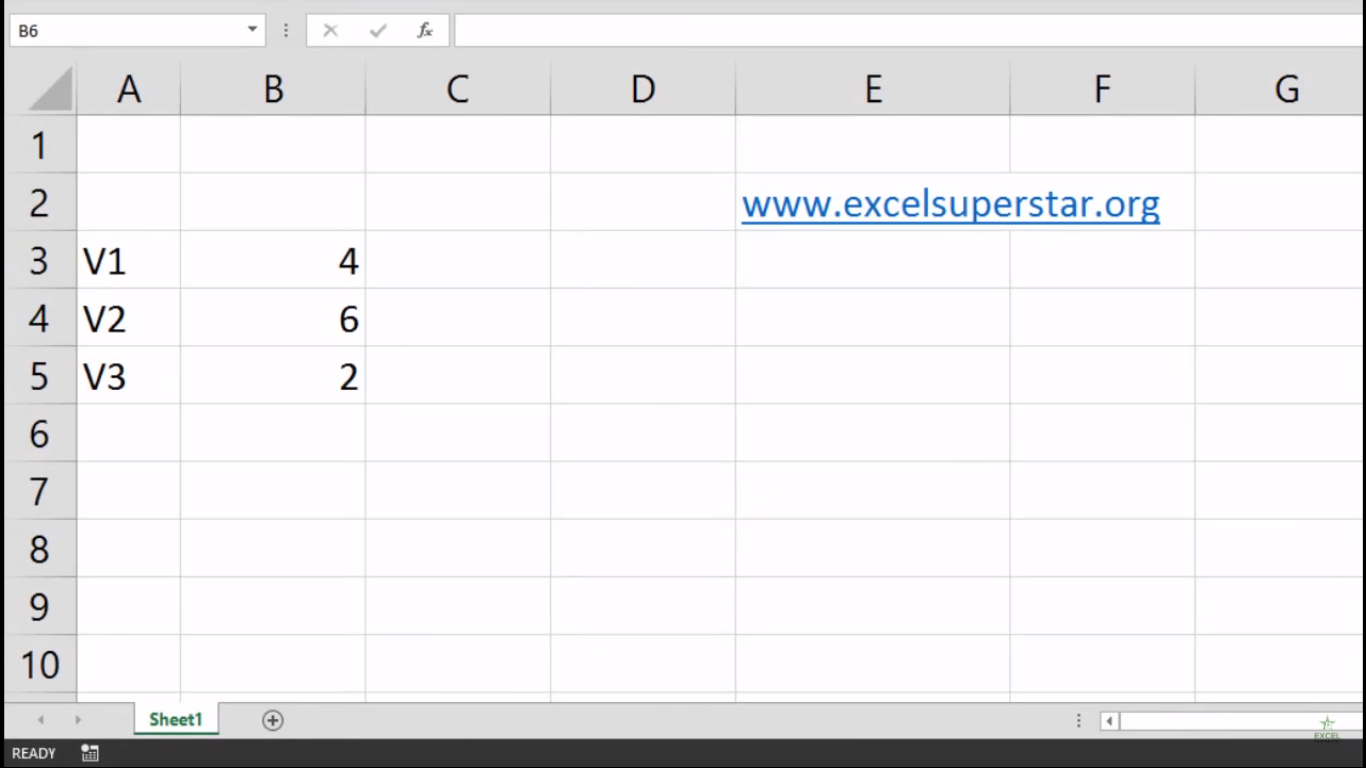
I have a report card in which there are 2 columns consist of Subjects and total marks allotted in each subject. Now from the total marks column we have to calculate the maximum value scored in a subject
So to calculate the maximum value we will be applying Max Function in Excel.
1. Write =max and press the Tab Key

2. Select the entire range =MAX(B3:B5

3. Close the bracket and press Enter =MAX(B3:B5)

4. The maximum value is 6
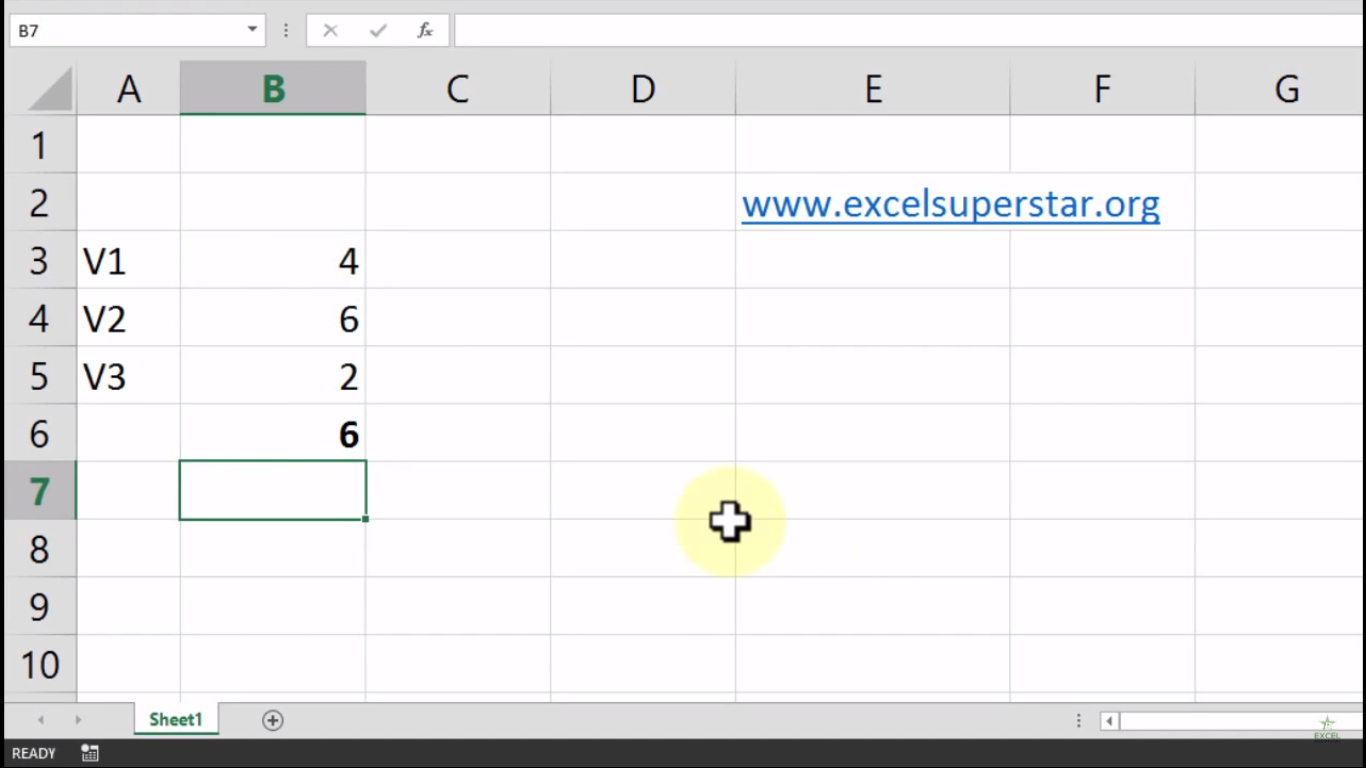
If you are looking to find minimum value from the columns then we have to apply MIN Formula in Excel by following the steps given below:
1. Write =min and press the Tab Key
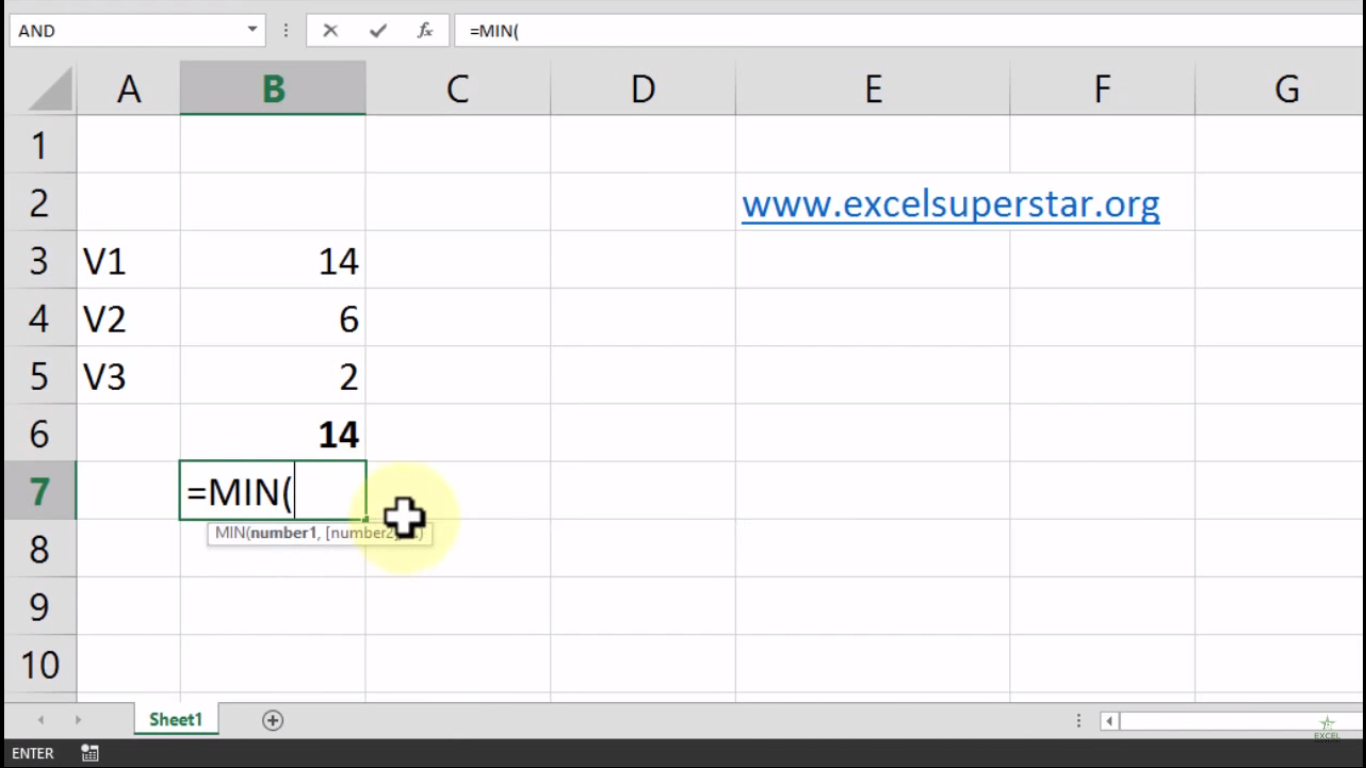
2. Select the entire range =MIN(B3:B5
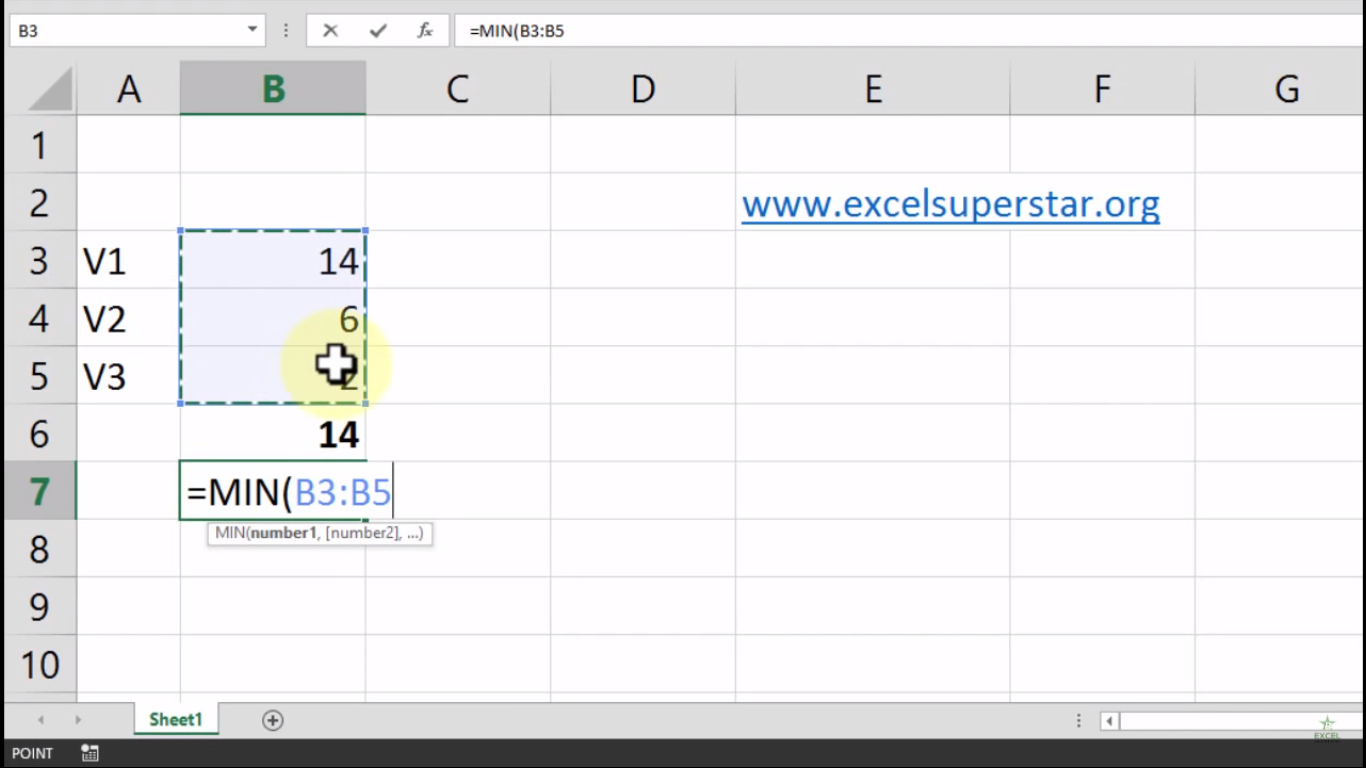
3. Close the bracket and press Enter =MIN(B3:B5)
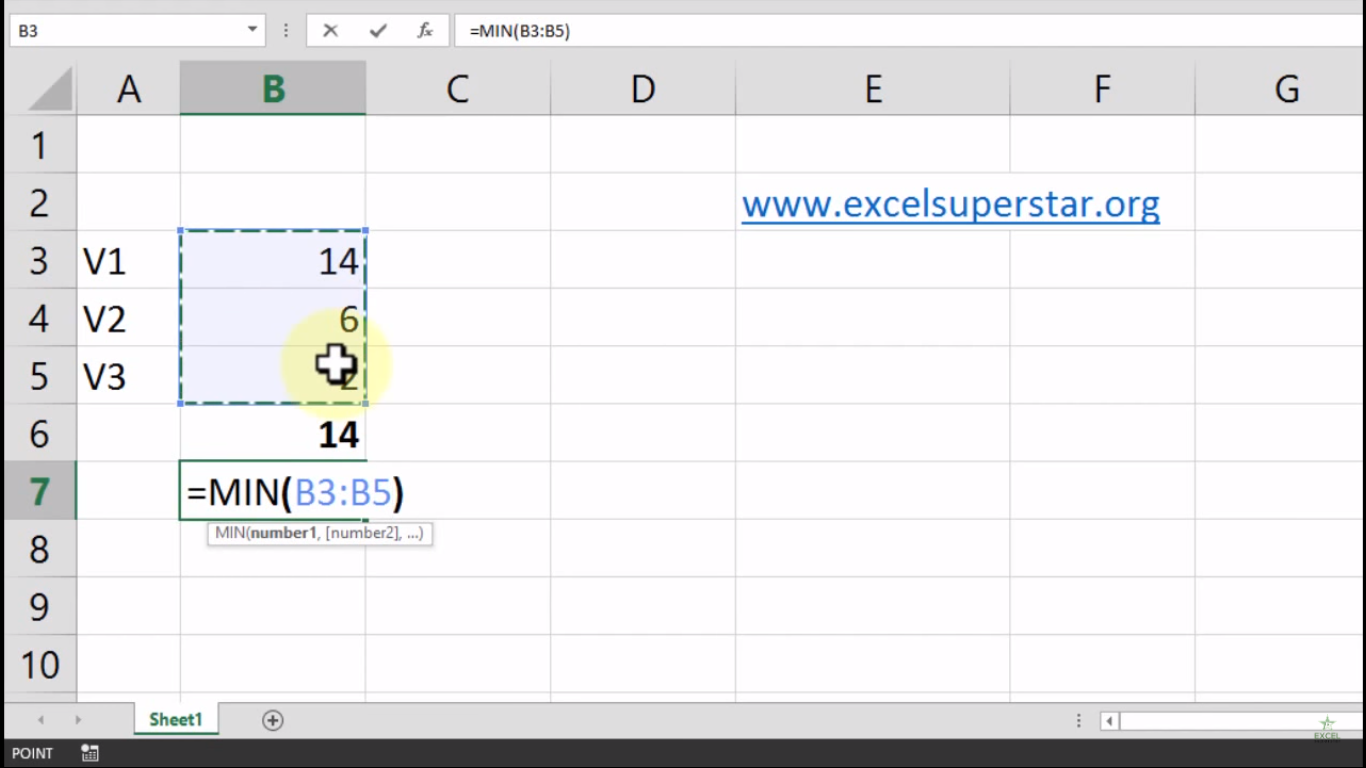
4. The minimum value is 2
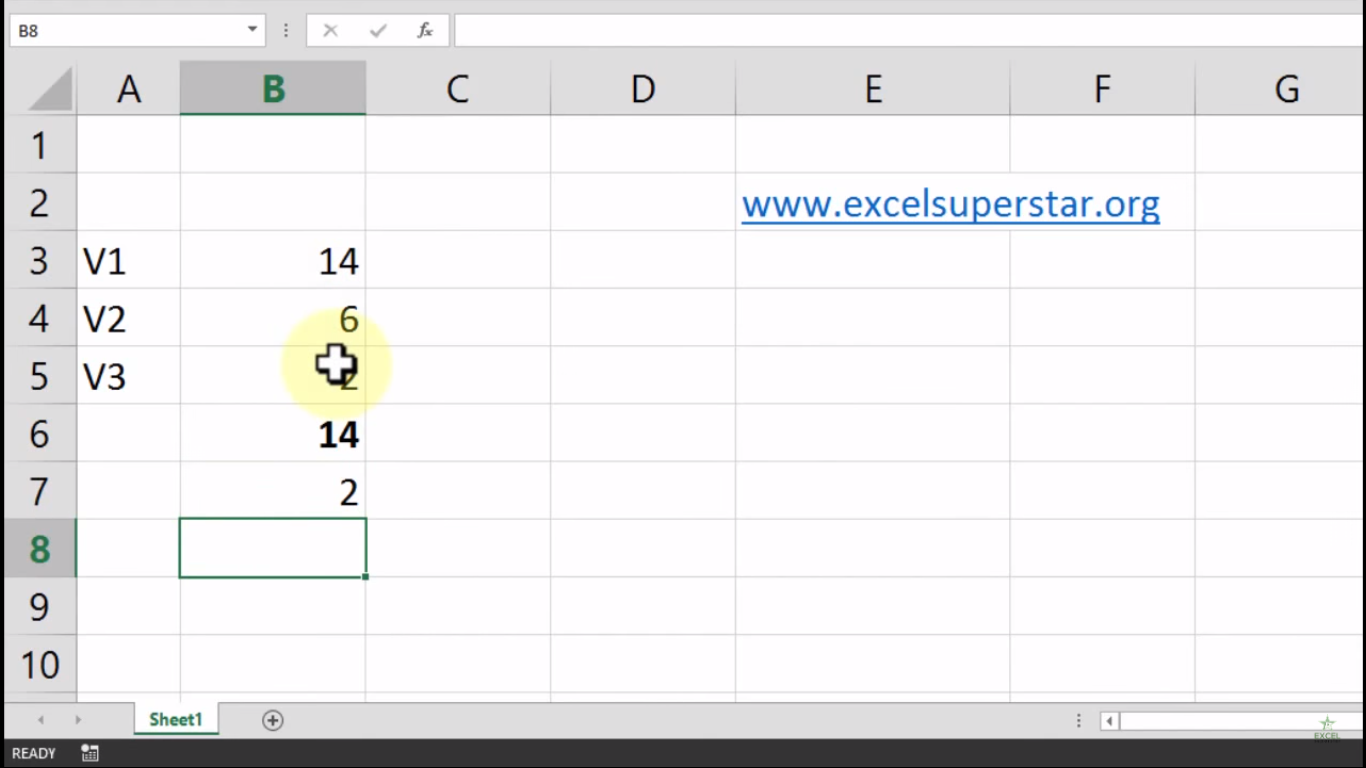




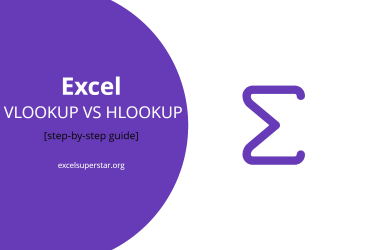
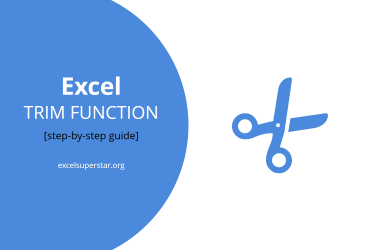
Leave a Reply