Example:

I have a data consists two columns Client Name and Amount. Now I want to sort the entire data A to Z (alphabetically) in Excel.
So in order to Sort Data – A to Z (alphabetically) in Excel you have to follow the steps given below:
1. Choose the entire list
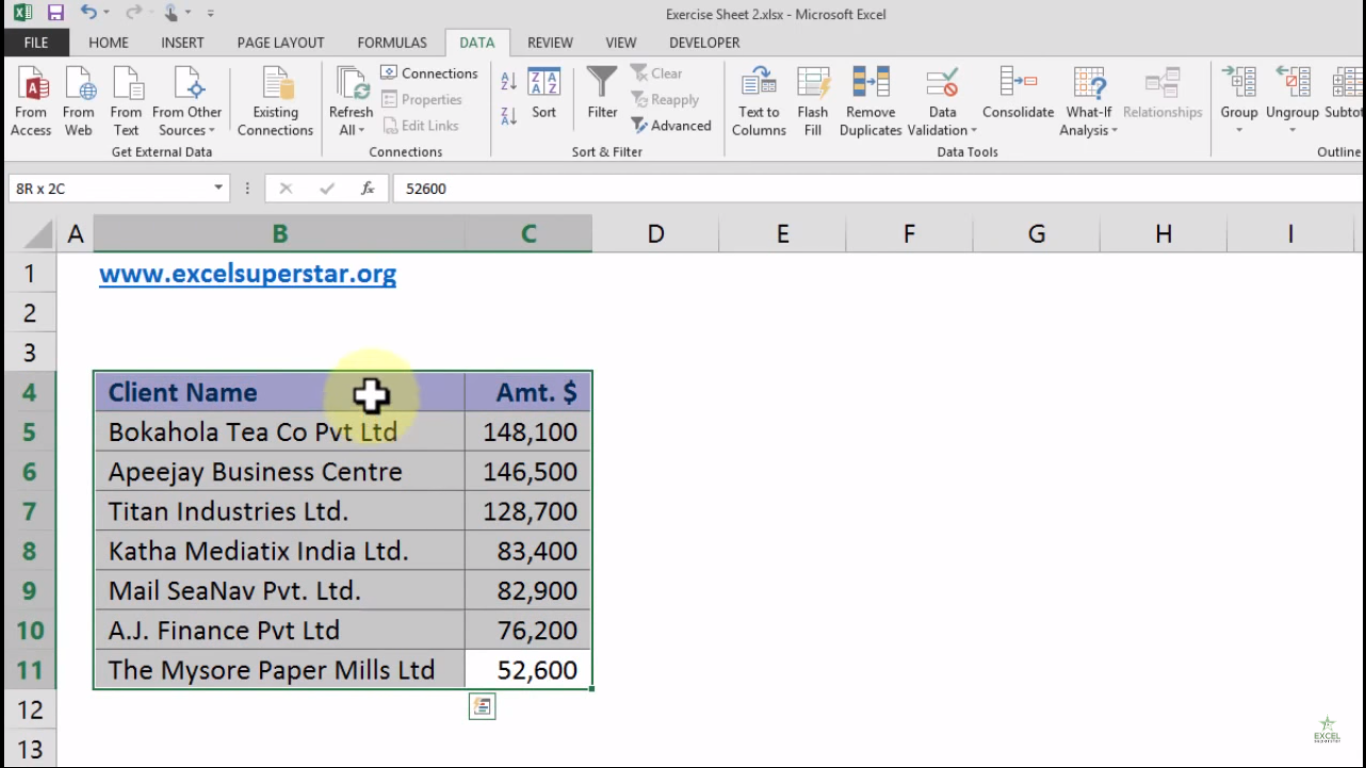
2. Go to Data Tab
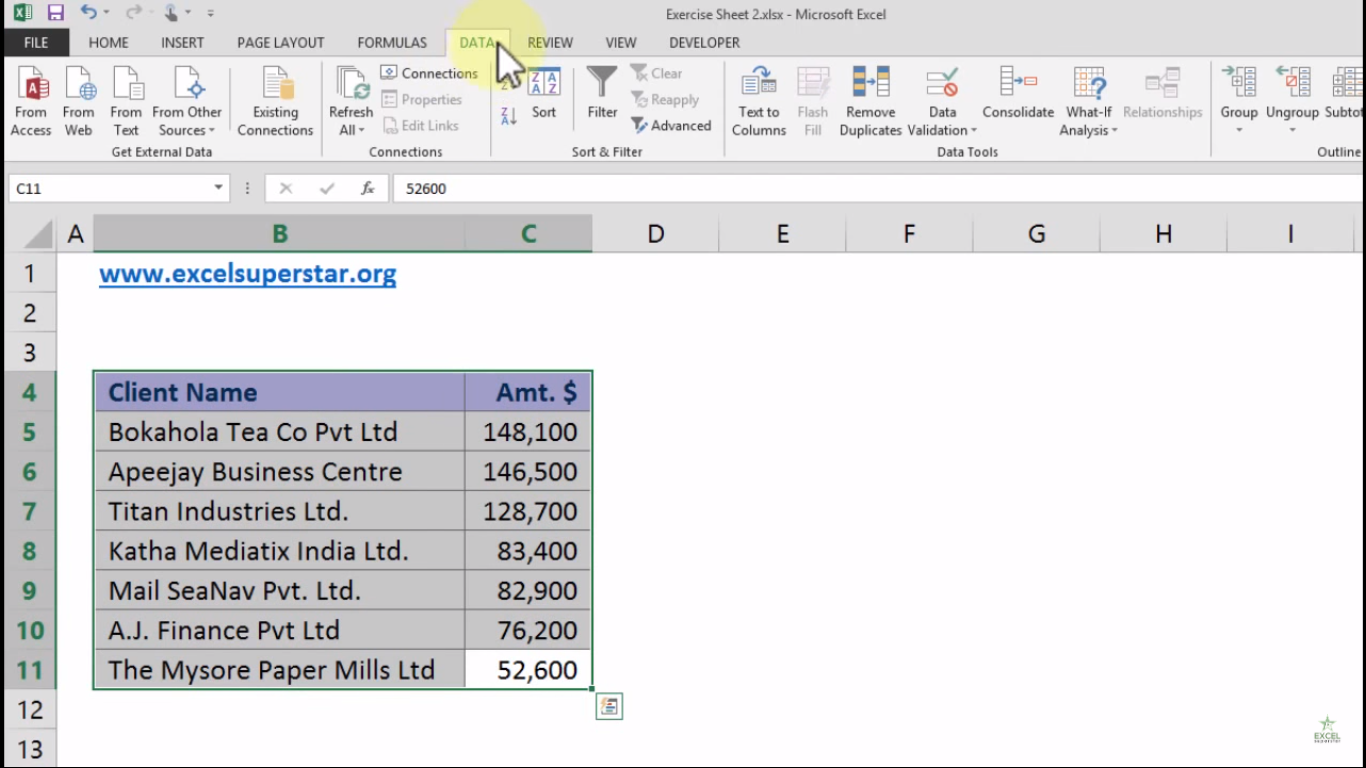
3. Click on Sort Tab

4. A Sort Panel will open, select the following from the panel
1. Sort by – Client Name
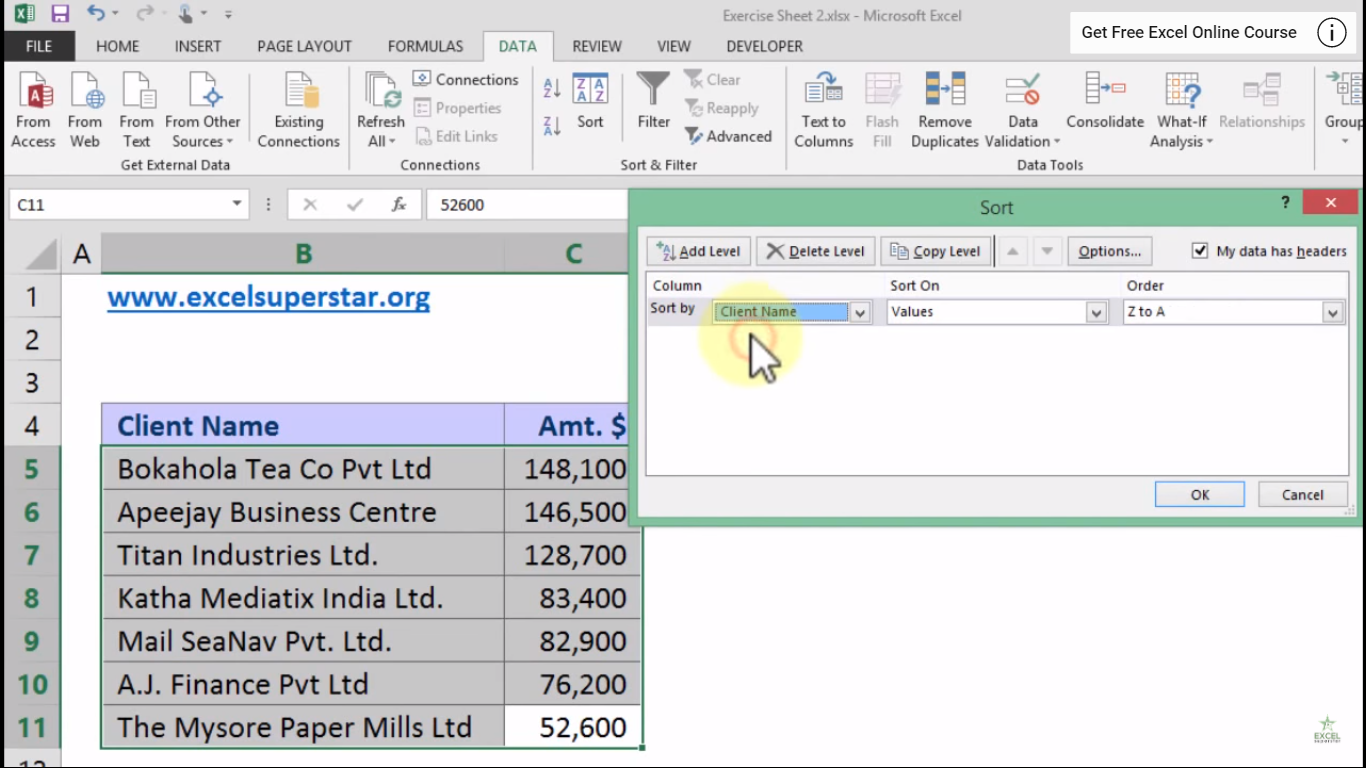
2. Sort on – Values
3. Order – Largest to Smallest
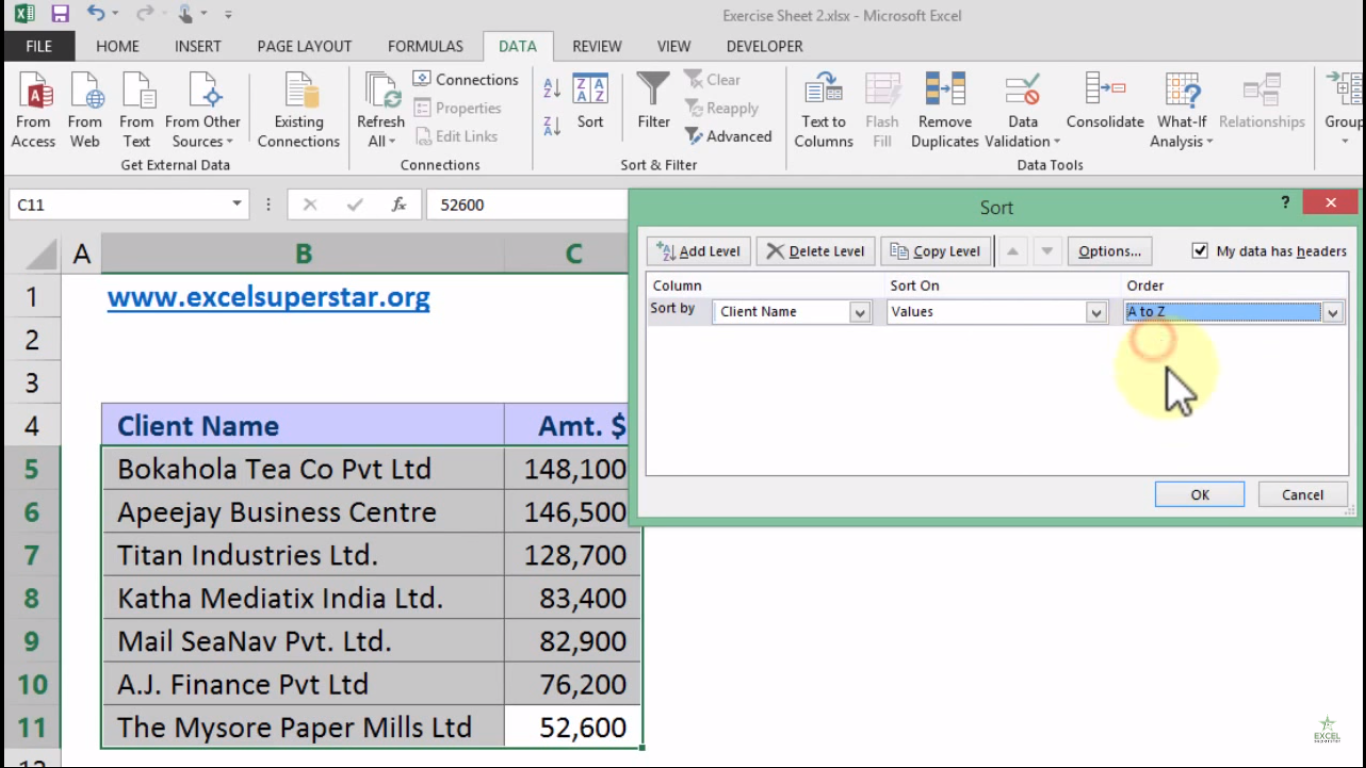
5. Click on OK
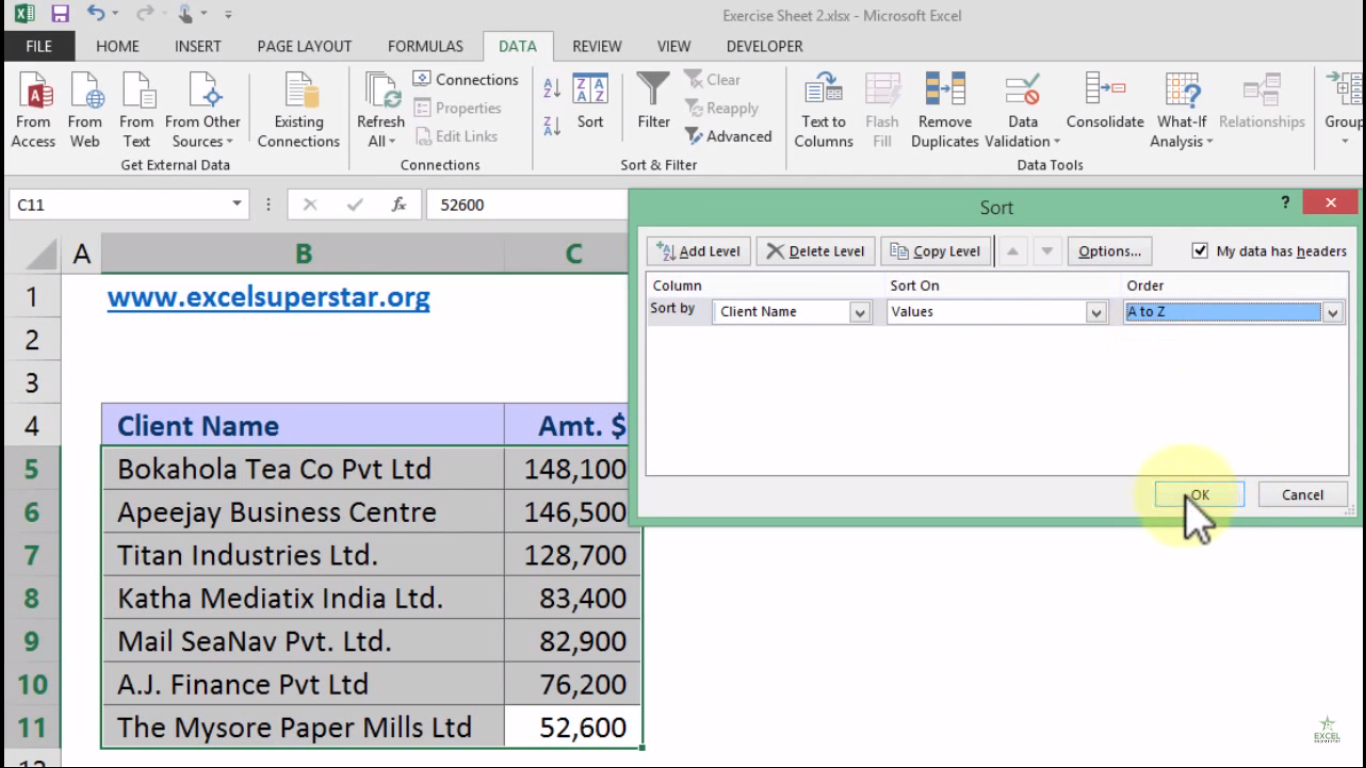
6. Lastly, your data will be sorted A to Z (alphabetically) in Excel
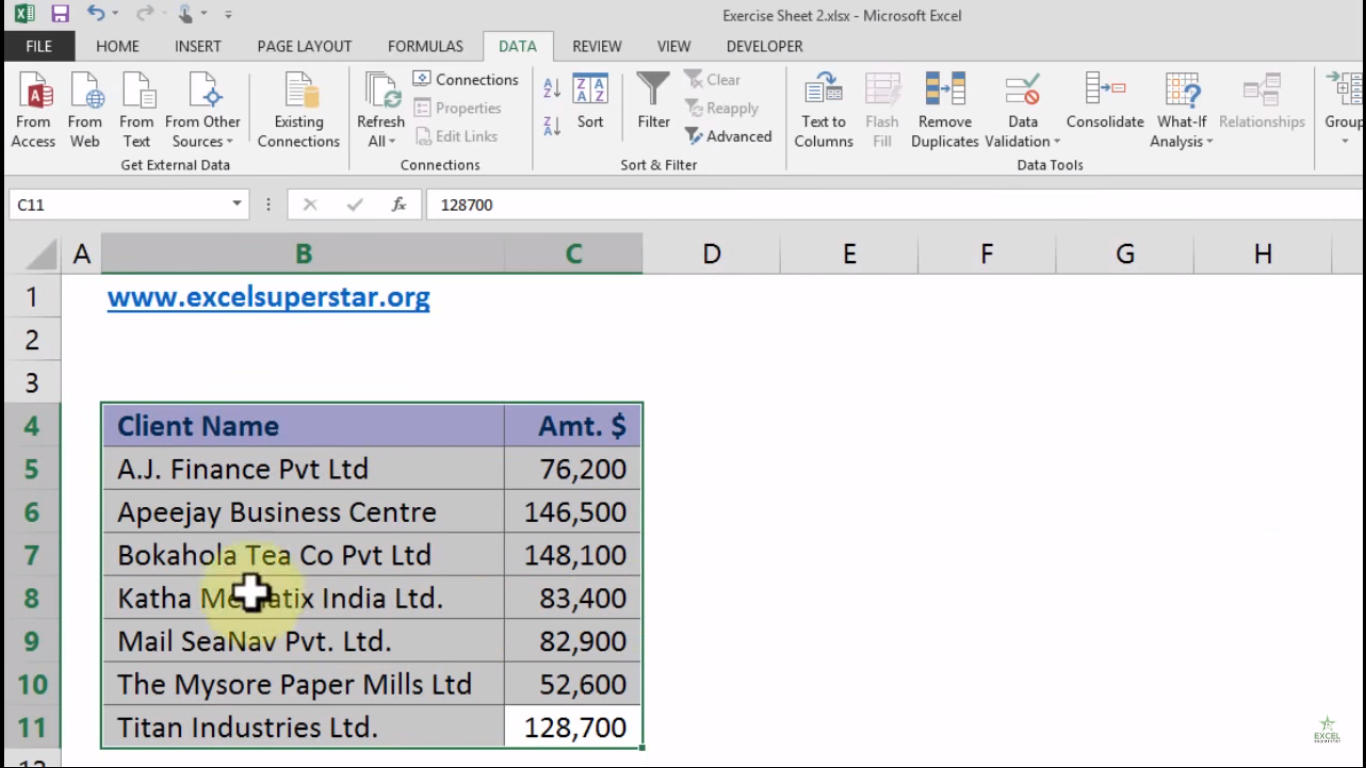




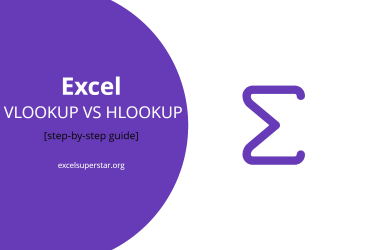
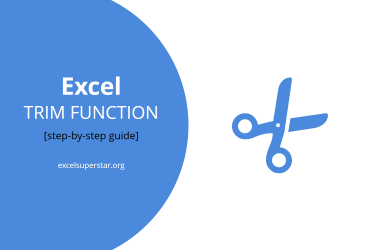
Leave a Reply